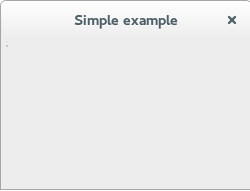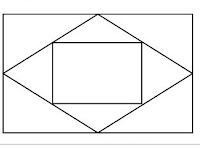Assignment 3: Write C++/Java program for line drawing using DDA or Bresenhams algorithm with patterns such as solid, dotted, dash dot and thick. Program: The Program is created using QTCreator. And consist of following files: (click on these link to view) mainwindow.cpp #include "mainwindow.h" #include "ui_mainwindow.h" #include<math.h> QImage image(511, 351, QImage::Format_RGB888); MainWindow::MainWindow(QWidget *parent) : QMainWindow(parent), ui(new Ui::MainWindow) { ui->setupUi(this); } MainWindow::~MainWindow() { delete ui; } int MainWindow:: sign(float a) { if(a<0) return -1; else if(a==0) return 0; else return 1; } QImage getI() { return image; } void MainWindow::on_pushButton_cl...